DATA: LIFELINE OF THE ORGANIZATION
By Payal Upadhyay of Tivitri
Corporate data is a strategic asset. Improperly managed, it can become a significant liability. In the case of a litigation request, for example, companies are responsible for producing the required information needed for their defense—and this now includes email correspondence.
As a result of these developments, businesses and corporate executives have gained a vivid awareness of the need to back up their data as part of their overall business continuity and disaster recovery plan. This includes the regular backup and archiving of data so that in the event of a natural disaster, such as a fire, water damage, etc., they can quickly access another copy of their corporate data and be back in business again as quickly as possible.
With the cost of IT system downtime being so expensive—the cost of even one day of lost business can be devastating, particularly in today’s economy. In fact, it is reported that 90% of businesses that lose all of their data go out of business within the following 12 months.
Remarkably, however, 40% of all small- and medium-sized businesses (SMBs) don’t back up their data at all, and 60% of all data is stored on PC desktops and laptops. Looking at small office/home office (SOHO) users, only 73% who have a personal backup device use it to back up at least monthly, and only 40% back up daily.
Best Practices Checklist
This checklist is provided as a guide to help outline your company’s backup and archiving plan to secure your data and minimize costs.
- Network data backup plan—types of data
- Data files
- Operating systems
- Database
- Application programs
- Application settings
- Windows device drivers
- Network settings
- What data can be archived to tape to free up disk storage resources, and reduce running costs?
- How long must data be archived?
- Quantity of data to be backed up
- How much data will typically be stored in a full backup?
- How often will a full backup be done?
- How much data will typically be stored in a partial backup?
- How often will a partial backup be done?
- End user desktop and notebook backup scheme
- Desktop, notebook environments
- Application programs
- Application settings
- Data files
- Address books
- End user data backup recommendations (copy to network first)
- End user data recovery checklist—what to do and what not to do when suspecting data loss
- Network administrator data recovery checklist
- Prioritization: Which data to back up first
- Data backup strategy (schedule of full and partial backups)
- Choice of backup hardware with an eye to automation
- Choice of backup software
- Archive strategy (on-site and off-site backup storage locations)
- Tape management (how many tape sets; rotation plan)
- Restore process actually tested prior to needing it
- Capital investment budget (hardware, software, implementation)
- Operating budget—recurring costs
About Tivitri:
At Tivitri, our passion and purpose is the ability to deliver consumable, concise I.T. solutions and technology road maps that achieve marketplace differentiation and competitive advantage for you and your company. We are your IT solutions partner for: Data, Security & Strategic Solutions