FBI Alert
The FBI has issued a warning pertaining to the vulnerability of 13 routers currently being used. You may be using a router that is a standalone device, or part of a modem provided by your Internet service provider. And, you may have more than one router in your office or home. Protecting your router is just as important as protecting your computer. If your router is misconfigured or not properly patched, you have a weak link where bad actors could get into your networks.
There are precautions everyone Can take.
- Change the router’s default password -The default password is often the word “password.” Other common default passwords are listed on the Internet where attackers can find them easily. So, make your router’s password long and complex.
- Frequently check to see if updates are available for your router – If available, run the update. These updates patch security flaws and protect against known attacks.
- Disable all remote access – This includes cloud-based router management. This means the only way to adjust your router’s settings is to be physically connected to your router.
Adjust your wireless settings – Most devices connect to your router wirelessly, which means you also need to adjust your settings which will help protect your data. - Encryption level – You should be using a WPA3 or WPA2 (if WPA3 is not supported) encryption level. If your router doesn’t offer that level, then it is time for a new router.
What NOT to do
- Don’t put your name or your company name on the name of the network.
- Don’t put a physical address like “office 201” on the network name.
- Don’t put the brand of your router in the network name.
- Don’t choose a common network name, or your device might try to automatically join a different network with the same common name.
Here is the complete list of the 13 router models that are no longer supported by their manufacturers (software updates and security patches). These routers are being actively targeted by hackers and should be replaced.
- E1200
- E2500
- E1000
- E4200
- E1500
- E300
- E3200
- WRT320N
- E1550
- WRT610N
- E100
- M10
- WRT310N
If breached, attackers can install malicious software that allows them to remotely control the device, steal data, or recruit it into a botnet—networks of compromised devices used for denial-of-service attacks, spam campaigns, or selling proxy access to other cybercriminals.